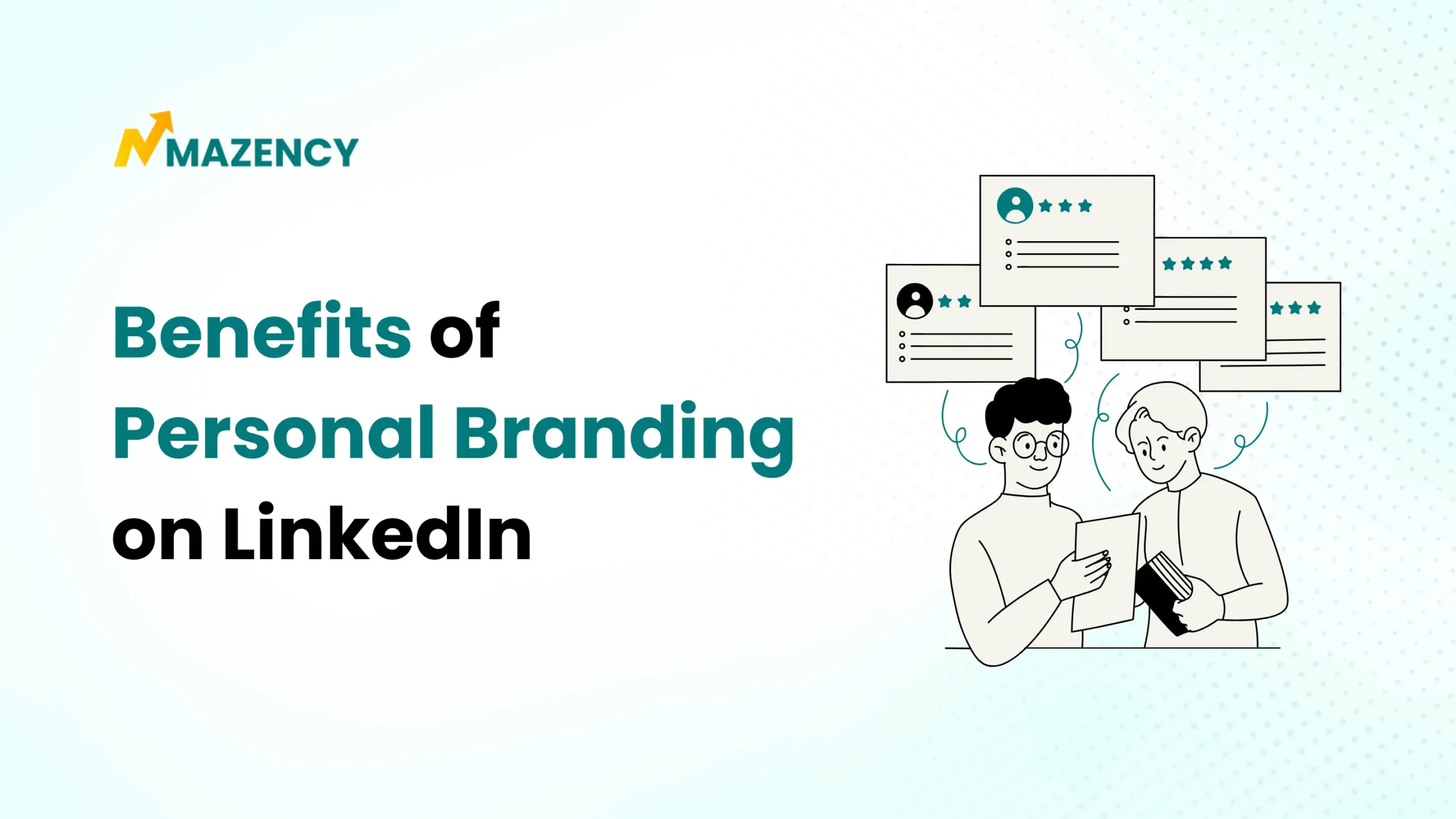Table of Contents
- The $2000 Subscription Problem
- Why Boolean Logic is a C-Suite Secret Weapon
- 5 Operators That Unlock Precision
- 6 Filters Smart Leaders Never Ignore
- The Formula: Boolean + Filters
- How AI Removes the Guesswork
- Costly Mistakes to Watch Out For
Final Word: From Search Tool to Growth Engine
1. The $2000 Subscription Problem
Let’s be honest.
Most executives pay for Sales Navigator and then use it like a basic search upgrade.
They type job titles.
They click a few filters.
And they wonder why nothing changes.
Result:
- Endless irrelevant profiles.
- Inboxes full of silence.
- Zero ROI.
👉 The truth? Navigator isn’t broken. The way it’s used is.
2. Why Boolean Logic is a C-Suite Secret Weapon (image)
Boolean search is not about being “techy.”
It’s about being precise.
Think of it like a strategy session:
- Define who you want.
- Define who you don’t want.
- Tell LinkedIn the difference.
Instead of drowning in 200,000 random profiles, you cut to 500 leaders who are actually worth your time.
3. 5 Operators That Unlock Precision (image)
- AND → Narrow with intent
CEO AND “B2B SaaS” → Only CEOs tied to SaaS. - OR → Capture variations
CEO OR Founder OR “Chief Executive”. - NOT → Remove noise
CEO NOT “Assistant”. - Quotes → Lock exact phrases
“Vice President of Sales”. - Parentheses → Build logic
(CEO OR Founder) AND (“B2B SaaS” OR “software as a service”) NOT freelancer.
Used well, these five turn LinkedIn from chaos into clarity.
4. 6 Filters Smart Leaders Never Ignore
- Changed Jobs (90 days) → New leaders are actively resetting priorities.
- Posted Recently (30 days) → Only 1% of LinkedIn creates content. These are engaged.
- Connections of Connections → Warm intros convert 10x better than cold emails.
- Groups → Shared interest = instant credibility.
- Viewed Your Profile → These people already showed intent.
- Years in Role → Target leaders with 2–7 years of authority.
5. The Formula: Boolean + Filters
Example query:
(CEO OR Founder OR “Chief Executive”)
AND (“B2B SaaS” OR “software as a service”)
NOT (freelancer OR consultant)
Now layer on filters:
- Changed Jobs (90 days).
- Posted Recently.
- Connections of Connections.
👉 Outcome: From 200,000 results → 568 prospects who actually reply.
This is where Navigator starts paying for itself.
(image)
6. How AI Removes the Guesswork
Most leaders don’t have the patience to write Boolean strings.
That’s fine.
Use AI tools like ChatGPT.
Prompt example:
“Find CEOs or Founders of B2B SaaS companies with 10–200 employees. Exclude freelancers.”
AI creates the query.
Explains the logic.
Saves you hours.
7. Costly Mistakes to Watch Out For
- ❌ Overstuffing AND → kills reach.
- ❌ Forgetting quotes → messy results.
- ❌ Ignoring “Posted Recently” → wasted outreach.
- ❌ Filtering only by title/size → weak targeting.
- ❌ Quitting too soon → no optimization, no pipeline.
8. Final Word: From Search Tool to Growth Engine
Sales Navigator isn’t just another LinkedIn add-on.
Done wrong → it’s a $2000 drain.
Done right → it’s a predictable pipeline engine.
- Boolean = Precision.
- Navigator = Timing.
- AI = Scale.
Together → authority, conversations, and revenue.
👉 Watch a Free Masterclass: LinkedIn Profile Optimization Hacks → Get the Hacks